- Layout 기본 속성
android:layout_margin : 상하좌우 여분 공백
1. AbsoluteLayout 핵심 속성
android:layout_x : 부모 레이아웃 안에서의 x 좌표(Dimension) ex)100px
2. FrameLayout
android:foreground : 내용위에 겹쳐 그릴 표시물 자원
android:foregroundGravity : 전경 표시물의 중력
android:measureAllChildren : 레이아웃의 크기를 모든 자식을 고려해서 결정할 것인지 아니면 VISIBLE로 설정된 자식들만 고려할 것인지의 여부(true or false)
android:layout_gravity : 부모안의 자식뷰의 중력
중력 관련 값
| Constant | Value | Description |
|---|---|---|
top | 0x30 | Push object to the top of its container, not changing its size. |
bottom | 0x50 | Push object to the bottom of its container, not changing its size. |
left | 0x03 | Push object to the left of its container, not changing its size. |
right | 0x05 | Push object to the right of its container, not changing its size. |
center_vertical | 0x10 | Place object in the vertical center of its container, not changing its size. |
fill_vertical | 0x70 | Grow the vertical size of the object if needed so it completely fills its container. |
center_horizontal | 0x01 | Place object in the horizontal center of its container, not changing its size. |
fill_horizontal | 0x07 | Grow the horizontal size of the object if needed so it completely fills its container. |
center | 0x11 | Place the object in the center of its container in both the vertical and horizontal axis, not changing its size. |
fill | 0x77 | Grow the horizontal and vertical size of the object if needed so it completely fills its container. |
clip_vertical | 0x80 | Additional option that can be set to have the top and/or bottom edges of the child clipped to its container's bounds. The clip will be based on the vertical gravity: a top gravity will clip the bottom edge, a bottom gravity will clip the top edge, and neither will clip both edges. |
clip_horizontal | 0x08 | Additional option that can be set to have the left and/or right edges of the child clipped to its container's bounds. The clip will be based on the horizontal gravity: a left gravity will clip the right edge, a right gravity will clip the left edge, and neither will clip both edges. |
3. LinearLayout
android:orientation : 자식뷰들을 하나의 행(가로)으로 표시할지 열(세로)로 표시할지 결정 (horizontal, vertical)
android:gravity : 부모안의 자식뷰의 중력
android:layout_gravity : 특정 자식뷰의 중력
4. RelativeLayout
android:gravity : 부모안의 자식뷰의 중력
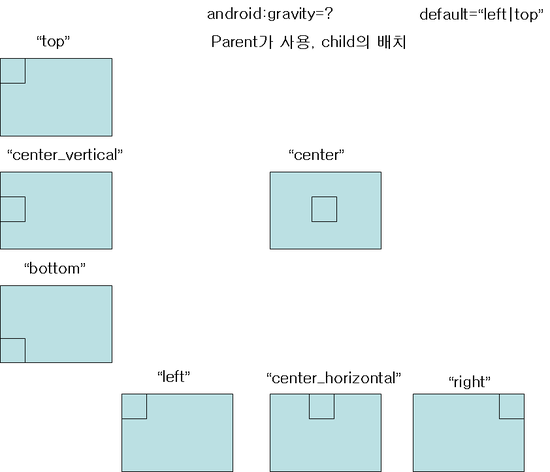
android:layout_alignWithParentIfMissing
android:layout_centerInParent : 부모뷰의 정중앙에 위치하도록 함(true, false)
android:layout_centerHorizontal : 부모뷰의 수평 중앙에 배치 (true, false)
android:layout_centerVertical : 부모뷰의 수직 중앙에 배치 (true, false)
android:layout_alignParentBottom : 부모뷰의 아래 위치 (true, false)
android:layout_alignParentLeft : 부모뷰의 왼쪽 위치 (true, false)
android:layout_alignParentRight : 부모뷰의 오른쪽 위치 (true, false)
android:layout_alignParentTop : 부모뷰의 상단 위치 (true, false)
android:layout_above : 뷰의 하단 가장자리를 대상뷰의 상단에 붙임(@id/abc)
android:layout_below : 뷰의 상단 가장자리를 대상뷰의 하단에 붙임(@id/abc)
android:layout_toLeftOf : 뷰의 오른쪽 가장자리를 대상뷰의 왼쪽에 붙임(@id/abc)
android:layout_toRightOf : 뷰의 왼쪽 가장자리를 대상뷰의 오른쪽에 붙임(@id/abc)
android:layout_alignTop : 뷰를 대상뷰의 상단 가장자리에 붙임(@id/abc)
android:layout_alignBottom : 뷰를 대상뷰의 하단 가장자리에 붙임(@id/abc)
android:layout_alignLeft : 뷰를 대상뷰의 왼쪽 가장자리에 붙임(@id/abc)
android:layout_alignRight : 뷰를 대상뷰의 오른쪽 가장자리에 붙임(@id/abc)
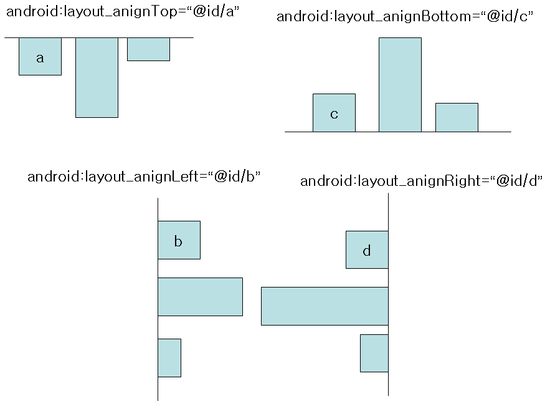
5. TableLayout
android:collapseColumns : 숨길 열들의 번호들을 쉼표로 분리해서 나열한 것(0기반)
android:shrinkColumns : 줄일 수 있는 열들의 번호들을 쉼표로 분리해서 나열한 것(0기반)
android:stretchColumns : 늘릴 수 있는 열들의 번호들을 쉼표로 분리해서 나열한 것(0기반)
android:layout_column : 이 뷰가 표시될 열 번호
android:layout_span : 이 뷰가 차지할 열들의 개수
<TableLayout
android:id="@+id/TableLayout01"
xmlns:android="http://schemas.android.com/apk/res/android"
android:layout_width="fill_parent"
android:layout_height="fill_parent"
android:stretchColumns="*" android:gravity="center_vertical">
<TableRow
android:id="@+id/TableRow01"
android:layout_width="fill_parent"
android:layout_height="fill_parent">
<Button
android:id="@+id/Button01"
android:text="1"></Button>
<Button
android:id="@+id/Button02"
android:text="2"></Button>
<Button
android:id="@+id/Button03"
android:text="3"></Button>
</TableRow>
<TableRow
android:id="@+id/TableRow02"
android:layout_height="wrap_content"
android:layout_width="fill_parent">
<Button
android:id="@+id/Button04"
android:text="4"></Button>
<Button
android:id="@+id/Button05"
android:text="5"></Button>
<Button
android:id="@+id/Button06"
android:text="6"></Button>
</TableRow>
<TableRow
android:id="@+id/TableRow02"
android:layout_height="wrap_content"
android:layout_width="fill_parent">
<Button
android:id="@+id/Button07"
android:text="7"></Button>
<Button
android:id="@+id/Button08"
android:text="8"></Button>
<Button
android:id="@+id/Button09"
android:text="9"></Button>
</TableRow>
<TableRow
android:id="@+id/TableRow02"
android:layout_height="wrap_content"
android:layout_width="fill_parent">
<Button
android:id="@+id/Button00"
android:text="0"
android:layout_column="1"></Button>
</TableRow>
</TableLayout>
출처 : http://blog.naver.com/dong277?Redirect=Log&logNo=130082743196
[출처] Android Layout별 속성 정리|작성자 동동
'개발 > 안드로이드' 카테고리의 다른 글
| [TabHost] 선택된 탭의 이미지 처리 (0) | 2012.07.13 |
|---|---|
| LayoutInflater 의 다양한 코드 (0) | 2012.07.13 |
| 안드로이드 기기별 해상도 & 치수 (0) | 2012.07.11 |
| 안드로이드 시스템 아이콘 (0) | 2012.07.10 |
| 안드로이드 라이브러리 (0) | 2012.07.10 |